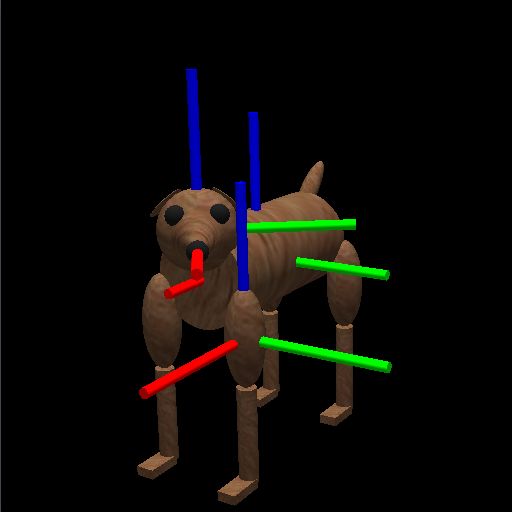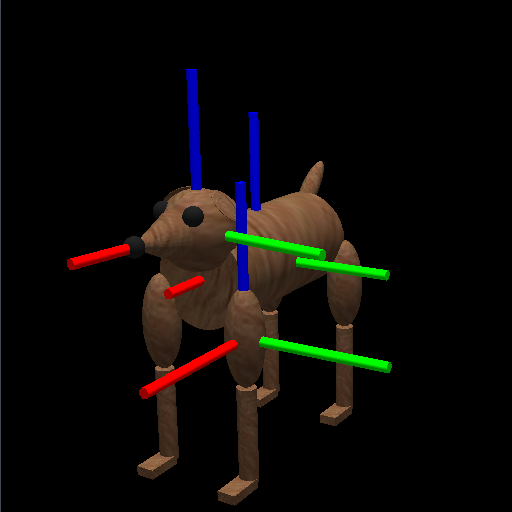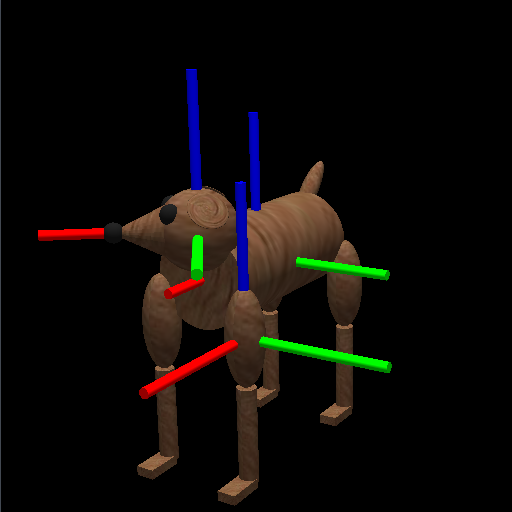2010 October 3 / |j|d|a|v|i|s|@|c|a|r|l|e|t|o|n|.|e|d|u
Assignment: Scene Trees
Carleton College CS 201, Prof. Joshua R. Davis
Introduction
As we've discussed in class, a graphical program typically consists of many graphical objects connected together in something like a tree. For example, a graphical user interface is constructed as a tree of views and controls. The content of a virtual world may also be organized as a tree, which is called the scene tree. (Actually, scene graph is a more common term, but that will have to wait until later in the course.)
For example, a simple scene might consist of an open field containing a dog chasing an automobile. The dog consists of a torso connected to a head, four limbs, and a tail. The head consists of the skull, a snout, a nose, two eyeballs, and two ears. Each limb consists of an upper limb, a lower limb, and a paw. So the dog is a tree of body parts:
dog
torso
head
skull
snout
nose
left eye
right eye
left ear
right ear
left fore leg
upper leg
rest of leg
lower leg
paw
right fore leg
upper leg
rest of leg
lower leg
paw
left hind leg
upper leg
rest of leg
lower leg
paw
right hind leg
upper leg
rest of leg
lower leg
paw
tail
|

Photograph by Smallbones, via Wikipedia.
|

A nearly perfect facsimile! Texture taken from dog at left.
|
This isn't even a very detailed dog; the torso, head, tail, and paws could be further articulated; it could really use a neck. In any event, the dog is a tree of objects. Similarly, the car can be broken down into a chassis with four wheels hanging off it. If we want the doors to open or the steering wheel to turn, then those could be further articulated. So the car is a tree of objects. The field is also a tree of objects. In fact, the entire scene is a tree with three subtrees; hence the term scene tree.
scene
dog subtree
car subtree
field subtree
Now here's the important and tricky part. In a scene tree, each object's position and orientation is specified relative to its parent. In the dog model, the whole dog is centered on the center of its torso; the torso, head, tail, and limbs are positioned relative to that point. But the individual parts of the head are not positioned relative to that point; they are specified relative to the center of the dog's head. Similarly, the dog's lower left fore leg is positioned relative to its left fore leg. These "local coordinate systems" are depicted in the first image below.
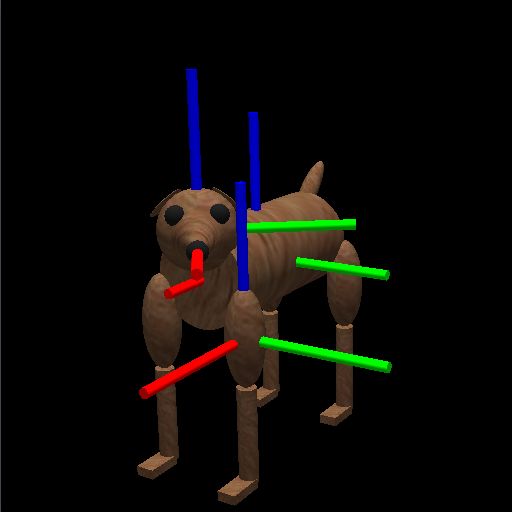
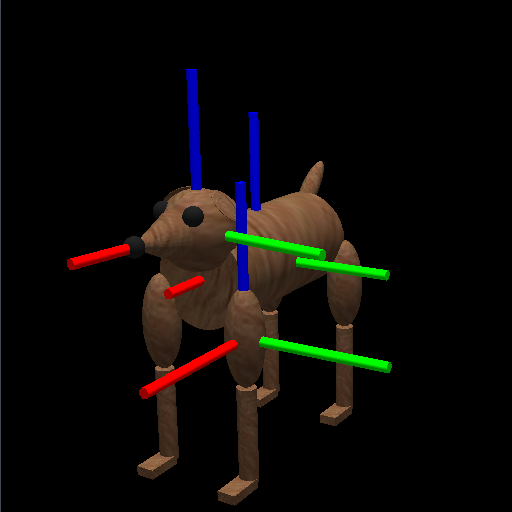
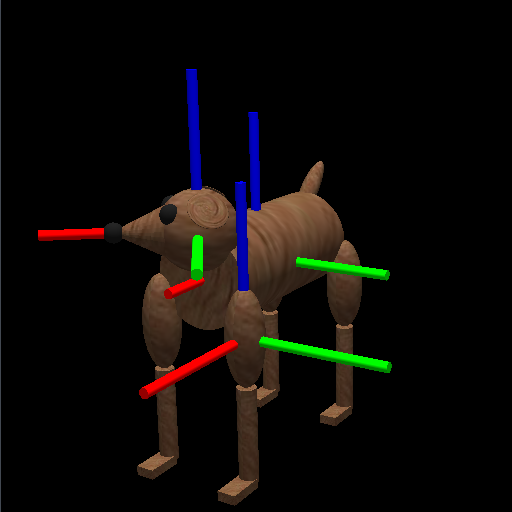
When you rotate or translate the dog's head, all parts of the head automatically move with it; this is depicted in the second and third images above. If for example the ears weren't positioned relative to the head, then you'd be able to move the head and leave the ears behind, floating in space, which is revolting (see Blue Velvet). In short, the structure of the computer code reflects the structure of the scene being depicted; this makes the code more intuitive.
The purpose of this assignment is to practice with trees and to do something creative. Specifically, you will write a graphical program based on one or two scene trees. You are required to work with an assigned partner. Your work is due Thursday at 4:59 PM.
Read Through the Bopagopa Tutorials
It's easiest to do this assignment on a CS lab machine, because all of the Python modules you need are already installed. If you really want to do the assignment on your own computer, then talk to me — but be prepared for a long and difficult installation process.
Once you're at a CS lab machine or another computer with everything installed, download the current version of the Bopagopa graphics library from my web page. That is, save the Bopagopa ZIP file to your computer, and then double-click it to unzip it. Examine the tutorials directory inside Bopagopa. These are tutorials, not demos; they are meant to be informative rather than exciting. I recommend that you work through all of the 2D tutorials (a-h). For each one, execute the program, read the code, and execute the program again. Many of the programs let you, the user, interact with the objects by clicking on them, dragging them, or pressing keys. Make sure you play around some. If you like, continue on to the 3D tutorials (i-o).
The scene tree idea is realized in Bopagopa quite simply. Every Bopagopa window has a 2D scene tree and a 3D scene tree. The leaves of these scene trees are Body2Ds and Body3Ds. The branch nodes of the scene trees are Group2Ds and Group3Ds. The branch nodes don't do any drawing themselves; when they are told to draw, they simply pass the message on to their children. Only at the leaves does actual drawing happen.
Design and Write Your Program
This assignment is open-ended. You are required to make a graphical program (2D, 3D, or both) using Bopagopa that meets these criteria.
- There is a nontrivial scene tree that uses several groups and bodies.
- At least one texture is loaded from an image file (and used).
- There is at least one user interface handler that you've written (rather than just taken from Bopagopa or the tutorials).
Beyond that, it's all up to you. You could make a game. You could make a program that displays a 3D model of a complicated molecule. You could design a building and display it in 3D in your program. You could make a graphical file browser. Be creative. A quarter of the points on this assignment are reserved for creativity and effort. If you're not sure how to accomplish some task in Bopagopa, then ask me. Here is some miscellaneous advice.
- It's easy to be too ambitious. Set modest goals for your program at the start. Get something working. Then add a feature and make sure it works. Then add another feature and test again.
- Don't plan on making a lot of complicated shapes and textures; artwork takes tremendous time. This is why the dog model above looks so poor; I used stock shapes such as cylinders, rather than constructing my own shapes. A little artwork can make your program look nice, but artwork is not the point of this assignment, so don't spend all of your time on it.
- Thinking in 3D is harder than thinking in 2D. For example, rotations are harder to picture and harder to describe mathematically in 3D than in 2D; thus the "relative positioning" behavior of scene trees is harder. If you feel very comfortable in 3D — for example, if you're the kind of person who enjoys multivariable calculus — then 3D is fun. But if you're feeling less ambitious, then you might want to stick to 2D on this assignment.
You should write a readme.txt file (in plain text, using TextWrangler) that explains your program's features and how to use your program. The grader will read this before grading your program.
Submit Your Work
You're going to submit your work electronically. In your hand-in folder, make a folder scenetrees. Put all of your files — your program, your readme.txt, all necessary image files, etc. — inside the scenetrees folder. Do not submit the Bopagopa files; the grader already has those. Here are the grading criteria.
- You have fulfilled the basic requirements of the assignment (6 points).
- You have exhibited some creativity or unusual effort (3 points).
- The code exhibits Good Python Style (3 points).